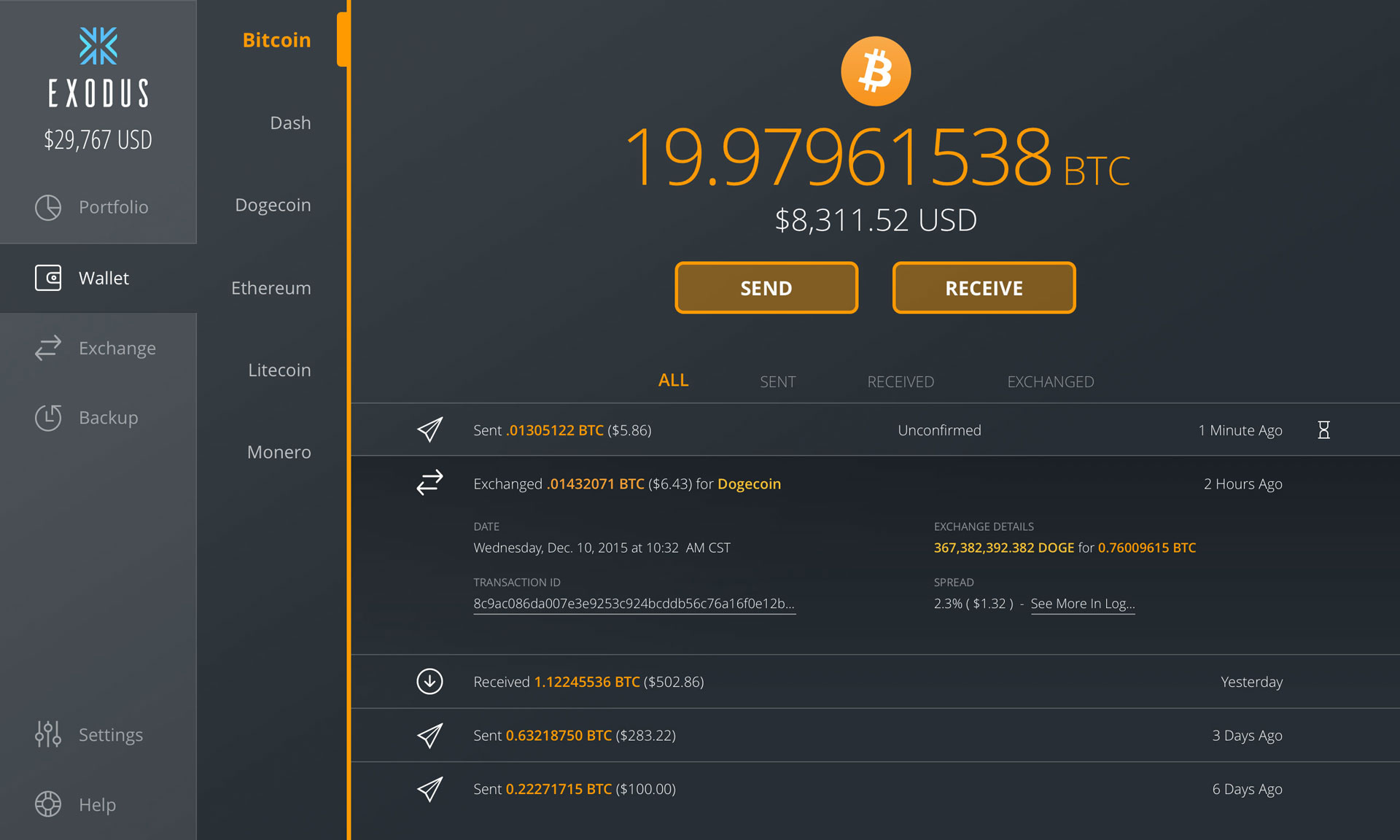Topics
- Setup Generator
- Stratum Configuration
- Miner Configuration
- Windows GPU Mining
- Linux GPU Mining
- Obtaining a wallet
Setup Generator
Note: Using the setup generator is highly recommended if you are new to crypto mining
Stratum Configuration (Advanced Miners)
| stratum+tcp://eth.coinfoundry.org:3072 | GPU Mining |
| stratum+tcp://eth.coinfoundry.org:3073 | High-End Multi GPU Mining |
Login using your wallet address as username. An optional workername can be appended to your address separated by a dot character. Leave the password blank.
Example: <WALLET ADDRESS>.<WORKER>
Stratum Protocol Configuration
- Claymore Miner: Add the
-esm 3command line switch - Ethminer/Genoil: Add the
-SP 2command line switch
Miner Configuration
If already have a miner you need to add or modify a command line switch to make the miner communicate using the correct stratum protocol with our pool:
- Claymore Miner: Add the
-esm 3command line switch - Genoil's Miner: Add the
-SP 2command line switch
Windows GPU Mining
- Download Claymore's Dual Miner for Windows
- Extract the archive and open
START_ETH.batin a text-editor of your choice - Replace
YOUR_WALLET_ADDRESSwith your ethereum wallet address. If you don't know your address, read this section first - If you are mining on multiple machines/rigs, you can append an identifier of your choice to your wallet address seperated by a dot to make it easier to distinguish between your rigs when evaluating your results. Example:
<WALLET ADDRESS>.<OPTIONAL WORKERNAME> - Save the file
- Run
START_ETH.bat
Linux GPU Mining
- Prerequisites: To mine Ethereum on Linux using a Nvidia GPU you first need to install Nvidia Cuda
- Download Claymore's Dual Miner for Linux
- Extract the archive and open
start_eth.shin a text-editor of your choice - Replace
YOUR_WALLET_ADDRESSwith your ethereum wallet address. If you don't know your address, read this section first - If you are mining on multiple machines/rigs, you can append an identifier of your choice to your wallet address seperated by a dot to make it easier to distinguish between your rigs when evaluating your results. Example:
<WALLET ADDRESS>.<OPTIONAL WORKERNAME> - Save the file
- Run
start_eth.sh
Getting a Wallet
Before you can start to mine you need to create a wallet. Although Ethereum is an entirely digital asset, you still need a place to store them. This is done in a digital wallet. There are multiple methods to obtain a wallet which vary by ease of use and the security they provide.
Exodus Wallet
Exodus is the a desktop multi-asset wallet with built in ShapeShift support for converting between crypto-currencies. The application is comfortable to use available for Windows, macOS and Linux. One of the best features of this multi-currency wallet the client-side encryption of your private keys which means you stay in full control of your keys which never leave your machine in unencrypted form.
Hardware Wallets
A hardware wallet is a special type of wallet which stores the user's private keys in a secure hardware device. Hardware wallets offer robust safety features for storing cryptographic assets and securing digital payments. Popular hardware wallets are the Ledger Nano S and the Trezor.
Cold-storage wallets
For long-term storage of Ethereum you should create a cold wallet using MyEtherWallet or similar. A cold-storage wallet is extremely secure if you guard your ethereum private key by storing it in a password vault such as KeePass or LastPass or printing it out and depositing the sheet in a real bank vault.
Registering with an exchange
There are multiple digital currency exchanges you can register with. Registering with an exchange allows you to create a wallet on the exchange for every currency the exchange supports. Registering with an exchange is probably the most convenient way to obtain a wallet. Unfortunately it is also the least secure one. Exchanges have been hacked in the past!
Popular exchanges supporting Ethereum are: Bittrex, Poloniex, Kraken, Bitfinex and HitBTC.
| Miner | Hashrate |
|---|---|
| 0x5b6225Fd8dd9c57Fd839E2F2A75C1e7C49D58Af4 | 675.45 MH/s |
| 0x3E6146cb826d66e0D306b6D7BA32c72D549974dd | 636.92 MH/s |
| 0x5DCc35892e320b0C6F48B2e0e72AC1ca3839f825 | 443.04 MH/s |
| 0x983b1f7311f6c1a323e588b9d28e3b4fd1188988 | 409.64 MH/s |
| 0x5a24c30EEA965853657007BD874e95223A576D05 | 228.79 MH/s |
| 0xA6daf3F8664Acd6c4F67103Bf94142464Ab5F86E | 225.82 MH/s |
| 0xdd861919491f686b4ab81f25a25c2ff40855da62 | 193.08 MH/s |
| 0x0034Ae88cc4FfC8cdCC1784ce47e47e02d072900 | 174.13 MH/s |
| 0xc3091187f1f65818f05ab91ec361c5a367eed049 | 161.77 MH/s |
| 0xA30E3eeC1968DC44E03cfE7D14b8270f2c85F991 | 142.63 MH/s |
| 0x11b9AC9Ce7C783A3E53445C3F95341291B929970 | 112.94 MH/s |
| 0x281AB2C47c1347Ca0dD03b8C8E43339ca33D60B1 | 103.93 MH/s |
| 0x03658Bc2c3f8AFFb5eB3d129227c5C5303aC7B7c | 102.66 MH/s |
| 0xf6f0559ecd3823c4ac8500d53f4b9b4576d35adb | 101.84 MH/s |
| 0x0395f363d6262a3c2d20f38cb477fe5903f7afff | 94.18 MH/s |
| Miners | 43 |
| Hashrate | 3.34 GH/s |
| Network Difficulty | 2.8 P |
| Algorithm | Dagger-Hashimoto |
| Block Effort | 76% |
| Difficulty/Port |
0.5
3072
1.5
3073
|
| Payment System | PPLNS |
| Fee | 0.15% |
| Minimum Payout | 0.01 ETH |
| Miner Earnings | 21.05 ETH |
| Pool Wallet | 0x6eb231d41a8f33df4bce885c5b450655d5390ce8 |
| ETH-USD | $808.21 |
| ETH-EUR | €655.02 |
 Ethereum Pool (ETH)
Ethereum Pool (ETH)