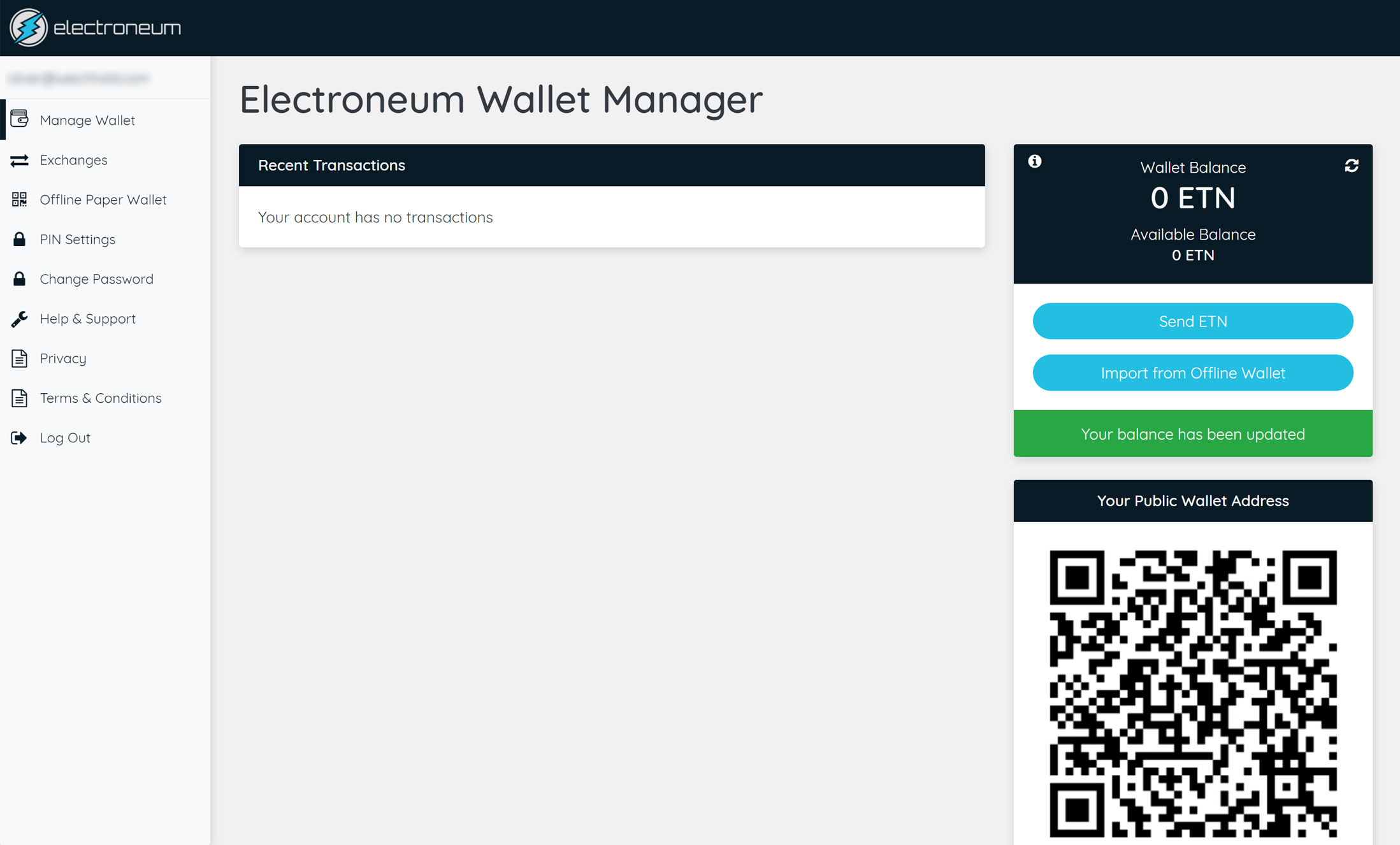Topics
- Setup Generator
- Stratum Configuration
- Windows GPU Mining - Nvidia
- Windows GPU Mining - AMD
- Windows CPU Mining
- Linux GPU Mining - Nvidia
- Linux CPU Mining
- Obtaining a wallet
Setup Generator
Note: Using the setup generator is highly recommended if you are new to crypto mining
Stratum Configuration (Advanced Miners)
| stratum+tcp://etn.coinfoundry.org:3102 | CPU Mining |
| stratum+tcp://etn.coinfoundry.org:3103 | GPU Mining |
| stratum+tcp://etn.coinfoundry.org:3104 | High-End Multi GPU Mining |
Login using your wallet address as username. An optional workername can be appended to your address separated by a dot character. Leave the password blank.
Example: <WALLET ADDRESS>.<WORKER>
To mine directly to an exchange you need append your paymentId to your address separated by a hash sign.
Example: <WALLET ADDRESS>#<PAYMENT_ID>.<WORKER>
SSL/TLS: To connect using SSL/TLS please add 10 to the respective port number. For ccminer, claymore and sgminer change the protocol from stratum+tcp:// to stratum+ssl://. For dstm's Miner change the protocol from stratum+tcp:// to ssl://. XMRig does not currently support SSL.
Windows Nvidia GPU Mining
- The following step requires the 7zip archiver which can be downloaded from here
- Download ccminer from here. Make sure to select the correct version for your hardware and Operating System (32-Bit or 64-Bit) - when in doubt choose 32-Bit
- Extract the archive and open
ccminer.confin a text-editor of your choice - Replace the contents of the file with:
{
"max-log-rate" : 30,
"quiet" : false,
"debug" : false,
"protocol" : false,
"cpu-priority" : 3,
"algo" : "cryptonight",
"url" : "stratum+tcp://etn.coinfoundry.org:3102",
"user" : "YOUR_WALLET_ADDRESS",
"pass" : "d=8"
}
- Replace
YOUR_WALLET_ADDRESSwith your Electroneum wallet address. If you don't know your address, read this section first - If you are mining on multiple machines/rigs, you can append an identifier of your choice to your wallet address seperated by a dot to make it easier to distinguish between your rigs when evaluating your results. Example:
<WALLET ADDRESS>.<WORKERNAME> - To mine directly to an exchange you need append your paymentId to your address separated by a hash sign. Example:
<WALLET ADDRESS>#<PAYMENT_ID>.<OPTIONAL WORKERNAME>. Be advised that the payout threshold is much higher for payouts to exchanges due to the significantly increased transaction fees. - Save the file
- Start
ccminer.exeorccminer-x64.exe
Windows AMD GPU Mining
- Download sgminer from here
- Extract the archive and open
sgminer-etn.confin a text-editor of your choice - Replace the contents of the file with:
{
"pools":
[
{
"name": "coinfoundry.org",
"url": "stratum+tcp://etn.coinfoundry.org:3102",
"user": "YOUR_WALLET_ADDRESS",
"pass": "x",
"priority": "0",
"profile": "etn"
}
],
"profiles":
[
{
"name": "etn",
"algorithm": "cryptonight",
"rawintensity": "896",
"worksize": "8",
"gpu-threads": "1"
}
],
"default-profile": "etn",
"no-extranonce": true,
"gpu-platform": "1"
}
- Replace
YOUR_WALLET_ADDRESSwith your Electroneum address. If you don't know your address, read this section first - If you are mining on multiple machines/rigs, you can append an identifier of your choice to your wallet address seperated by a dot to make it easier to distinguish between your rigs when evaluating your results. Example:
<WALLET ADDRESS>.<WORKERNAME> - To mine directly to an exchange you need append your paymentId to your address separated by a hash sign. Example:
<WALLET ADDRESS>#<PAYMENT_ID>.<OPTIONAL WORKERNAME>. Be advised that the payout threshold is much higher for payouts to exchanges due to the significantly increased transaction fees. - Save the file
- Run
start.bat
Windows CPU Mining
- Download XMRig 64-Bit or XMRig 32-Bit. When in doubt choose 32-Bit.
- Extract the archive and open
config.jsonin a text-editor of your choice - Replace the contents of the file with:
{
"algo": "cryptonight",
"av": 0,
"background": false,
"colors": true,
"cpu-affinity": null,
"donate-level": 2,
"log-file": null,
"max-cpu-usage": 75,
"print-time": 60,
"retries": 5,
"retry-pause": 5,
"safe": false,
"syslog": false,
"threads": null,
"pools": [
{
"url": "etn.coinfoundry.org:3102",
"user": "YOUR_WALLET_ADDRESS",
"pass": "x",
"keepalive": true,
"nicehash": false
}
]
}
- Replace
YOUR_WALLET_ADDRESSwith your Electroneum address. If you don't know your address, read this section first - If you are mining on multiple machines/rigs, you can append an identifier of your choice to your wallet address seperated by a dot to make it easier to distinguish between your rigs when evaluating your results. Example:
<WALLET ADDRESS>.<WORKERNAME> - To mine directly to an exchange you need append your paymentId to your address separated by a hash sign. Example:
<WALLET ADDRESS>#<PAYMENT_ID>.<OPTIONAL WORKERNAME>. Be advised that the payout threshold is much higher for payouts to exchanges due to the significantly increased transaction fees. - The setting
donate-levelcontrols the percentage of your hash power XMRig donates to its developer. Feel free to adjust this to your liking. - Save the file
- Run
xmrig.exe
Linux Nvidia GPU Mining
- To mine Electroneum on Linux using a Nvidia GPU you first need to install Nvidia Cuda
- Download ccminer from here
- Extract the archive with
tar xfj ccminer-linux-x64-nvidia-cuda-8.0.tar.bz2followed bycd ccminer-linux-x64-nvidia-cuda-8.0and createccminer.confin a text-editor of your choice - Paste:
{
"max-log-rate" : 30,
"quiet" : false,
"debug" : false,
"protocol" : false,
"cpu-priority" : 3,
"algo" : "cryptonight",
"url" : "stratum+tcp://etn.coinfoundry.org:3102",
"user" : "YOUR_WALLET_ADDRESS",
"pass" : "d=8"
}
- Replace
YOUR_WALLET_ADDRESSwith your Electroneum address. If you don't know your address, read this section first - If you are mining on multiple machines/rigs, you can append an identifier of your choice to your wallet address seperated by a dot to make it easier to distinguish between your rigs when evaluating your results. Example:
<WALLET ADDRESS>.<WORKERNAME> - To mine directly to an exchange you need append your paymentId to your address separated by a hash sign. Example:
<WALLET ADDRESS>#<PAYMENT_ID>.<OPTIONAL WORKERNAME>. Be advised that the payout threshold is much higher for payouts to exchanges due to the significantly increased transaction fees. - Save the file
- Run
./ccminer
Linux CPU Mining
- Download XMRig 64-Bit
- Extract the archive and open
config.jsonin a text-editor of your choice - Replace the contents of the file with:
{
"algo": "cryptonight",
"av": 0,
"background": false,
"colors": true,
"cpu-affinity": null,
"donate-level": 2,
"log-file": null,
"max-cpu-usage": 75,
"print-time": 60,
"retries": 5,
"retry-pause": 5,
"safe": false,
"syslog": false,
"threads": null,
"pools": [
{
"url": "etn.coinfoundry.org:3102",
"user": "YOUR_WALLET_ADDRESS",
"pass": "x",
"keepalive": true,
"nicehash": false
}
]
}
- Replace
YOUR_WALLET_ADDRESSwith your Electroneum address. If you don't know your address, read this section first - If you are mining on multiple machines/rigs, you can append an identifier of your choice to your wallet address seperated by a dot to make it easier to distinguish between your rigs when evaluating your results. Example:
<WALLET ADDRESS>.<WORKERNAME> - To mine directly to an exchange you need append your paymentId to your address separated by a hash sign. Example:
<WALLET ADDRESS>#<PAYMENT_ID>.<OPTIONAL WORKERNAME>. Be advised that the payout threshold is much higher for payouts to exchanges due to the significantly increased transaction fees. - The setting
donate-levelcontrols the percentage of your hash power XMRig donates to its developer. Feel free to adjust this to your liking. - Save the file
- Run
xmrig
Getting a Wallet
Before you can start to mine you need to create a wallet. Although Electroneum is an entirely digital asset, you still need a place to store them. This is done in a digital wallet. There are multiple methods to obtain a wallet which vary by ease of use and the security they provide.
Official Wallet
The official Electroneum Wallet is the Electroneum Wallet Manager. To create your wallet, just create an account and follow the instructions step by step.
Cold-storage wallets
For long-term storage of Electroneum you should create a paper wallet. A paper wallet is extremely secure if you guard your Electroneum private key by storing it in a password vault such as KeePass or LastPass or printing it out and depositing the sheet in a real bank vault.
Registering with an exchange
There are multiple digital currency exchanges you can register with. Registering with an exchange allows you to create a wallet on the exchange for every currency the exchange supports. Registering with an exchange is probably the most convenient way to obtain a wallet. Unfortunately it is also the least secure one. Exchanges have been hacked in the past!
Popular exchanges supporting Electroneum are: Bittrex, Poloniex, Kraken, Bitfinex and HitBTC.
| Miners | 106 |
| Hashrate | 130.29 KH/s |
| Network Hashrate | 319.44 MH/s |
| Network Difficulty | 19.1 G |
| Algorithm | Cryptonight |
| Block Effort | 74% |
| Difficulty/Port |
7500
3102
25000
3103
200000
3104
|
| Payment System | PPLNS |
| Fee | 0.15% |
| Minimum Payout | 10 ETN |
| Minimum Payout via Exchange | 50 ETN |
| Miner Earnings | 105774.41 ETN |
| Pool Wallet | etnk712BytMUJTX4BKsYyjCoe2pScBGKe2BUgZvDrLFr93Z9cyhQPTtdvgbefpzwekKnChey6aKBEG79PKSbqkXB4dZgmPskAE |
| ETN-USD | $0.07 |
| ETN-EUR | €0.06 |
 Electroneum Pool (ETN)
Electroneum Pool (ETN)